In the exciting world of gaming, having a functional controller is key to an enjoyable experience. The PlayStation 5 (PS5) controller, with its advanced features, adds a new level of immersion to gaming sessions. However, some users may encounter an issue where the D pad, a crucial component for precise controls, stops working correctly.
In this blog post, we’ll explore common reasons behind the PS5 controller D pad malfunction and provide simple steps to troubleshoot and potentially fix the problem. Let’s ensure your gaming adventures remain uninterrupted!
Table of Contents
TogglePossible Causes of D pad Malfunction
There are several potential reasons why your PS5 controller’s D pad might not be working as expected. Here are some common reasons to consider:
Manufacturing Defects:
Sometimes, controllers may have defects straight from the factory that affect the functionality of the D pad.
Firmware or Software Issues:
Problems with the controller’s firmware or the console’s software can cause D pad malfunctions. Updates or glitches in the system may impact controller performance.
Physical Damage or Wear and Tear:
If the controller has been dropped, exposed to liquids, or subjected to rough handling, it could lead to physical damage affecting the D pad’s functionality. Even regular use over time can wear down components and cause issues.
Connectivity Problems:
Poor connectivity between the controller and the console can result in intermittent or complete failure of certain buttons, including the D pad. This can be due to interference, distance, or issues with the controller’s wireless connection.
Identifying the root cause of the problem is the first step towards troubleshooting and resolving the issue with your PS5 controller’s D pad.
Troubleshooting Steps
To address the issue of your PS5 controller’s D pad not working properly, here are some troubleshooting steps you can follow:
Basic Checks:
- Make sure the console and controller are connected correctly. Try disconnecting and reconnecting it.
- Inspect the controller for any visible physical damage, such as cracks or broken parts, especially around the D pad area.
Firmware and Software Updates:
- Check for any available system software updates for your PS5 console. Sometimes, software updates can fix compatibility issues with controllers.
- Similarly, check for firmware updates specifically for your PS5 controller. These upgrades might fix issues that are already known to exist and boost efficiency.
Resetting the Controller:
- Perform a soft reset of the controller by turning it off, then back on again. This can sometimes resolve temporary glitches.
- If a soft reset doesn’t work, consider performing a hard reset. This typically involves pressing and holding the reset button on the back of the controller for a few seconds.
Testing on Another Console:
- If possible, test the controller on another PS5 console to see if the issue persists. This can help determine whether the problem lies with the controller itself or with the console.
Contact Sony Support:
- If none of the above steps resolve the issue, it may be necessary to contact Sony customer support for further assistance.
- Sony’s support team can provide guidance on potential solutions or help arrange for a repair or replacement if the controller is still under warranty.
By following these troubleshooting steps, you can hopefully identify and resolve the issue with your PS5 controller’s D pad functionality, allowing you to get back to gaming without interruption.
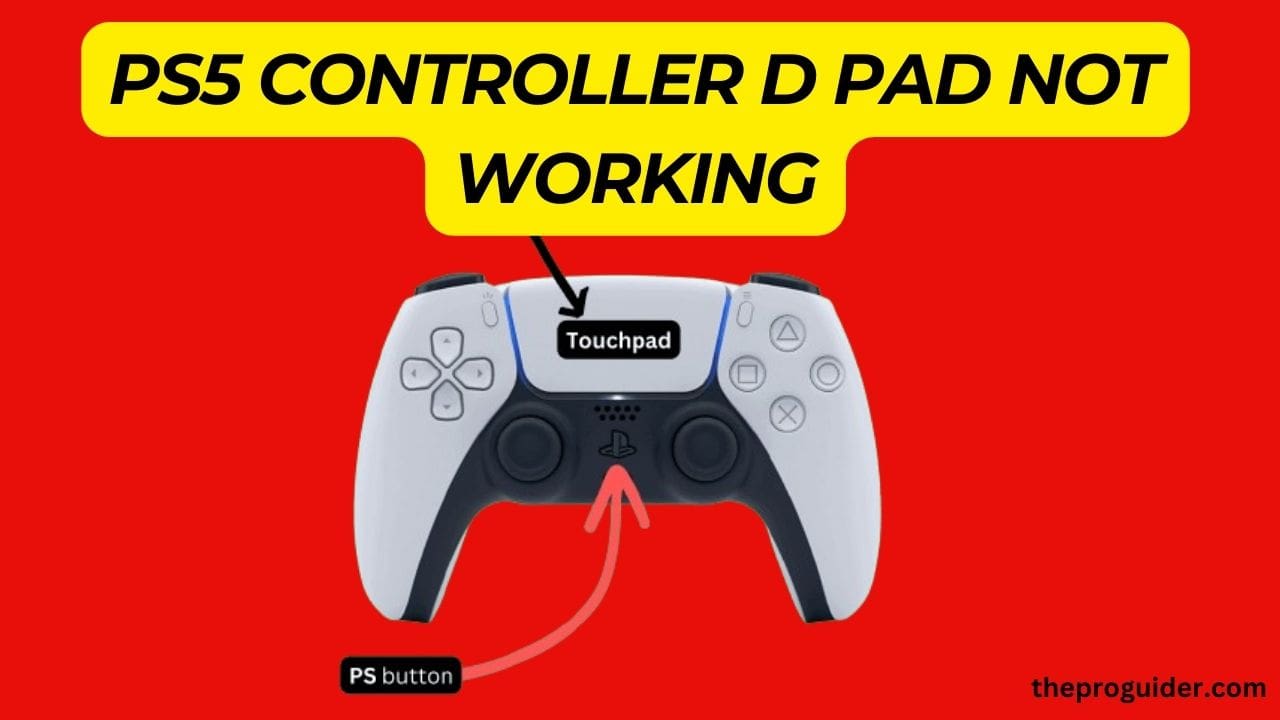
Preventive Measures and Maintenance
To ensure the longevity and optimal performance of your PS5 controller’s D pad, it’s essential to implement preventive measures and perform regular maintenance. Here are some tips to consider:
Handle with Care:
Treat your PS5 controller with care and avoid dropping it or subjecting it to impacts or rough handling. Even minor accidents can lead to damage to the D pad or other components.
Store Properly:
When not in use, store your PS5 controller in a safe and secure location. Avoid leaving it in areas where it can be easily knocked over or damaged.
Keep it Clean:
Regularly clean your PS5 controller to prevent dust, dirt, and debris from accumulating around the D pad and other buttons. Use a soft, dry cloth to wipe down the controller’s surface and remove any buildup.
Avoid Exposure to Liquids:
Keep your PS5 controller away from liquids and moisture, as exposure to water or other liquids can cause irreparable damage to the internal components, including the D pad.
Update Firmware Regularly:
Stay up to date with firmware updates for your PS5 controller. These updates often include bug fixes, performance improvements, and enhancements that can help maintain the controller’s functionality over time.
Rotate Controllers:
If you have multiple controllers, rotate their use to distribute wear and tear more evenly across them. This can help extend the lifespan of each controller and reduce the likelihood of premature failure.
Inspect for Damage:
Periodically inspect your PS5 controller for any signs of damage or wear, particularly around the D pad area. If you find any problems, take quick action to stop additional harm or degradation.
By following these preventive measures and performing regular maintenance, you can help ensure that your PS5 controller’s D pad remains in good working condition for years to come, allowing you to enjoy uninterrupted gaming experiences.
FAQ’s
Q: Why is my PS5 controller D pad not responding?
The D pad may not respond due to various reasons such as firmware/software issues, physical damage, connectivity problems, or manufacturing defects. Try troubleshooting steps like checking connections, updating firmware, and testing on another console.
Q: How do I fix my PS5 controller D pad not working?
Start by performing basic checks, such as ensuring proper connections and inspecting for physical damage. Then, try updating firmware/software, resetting the controller, and testing it on another console. If issues persist, contact Sony support for further assistance.
Q: Can I repair my PS5 controller D pad myself?
Repairing the D pad yourself is not recommended, especially if you’re not experienced with electronics. DIY repair attempts run the risk of destroying the warranty or doing further harm. It’s best to contact Sony support or seek professional repair services.
Q: How can I prevent PS5 controller D pad issues in the future?
To prevent D pad issues, handle the controller with care, avoid exposure to liquids, and store it properly when not in use. Regularly update firmware, clean the controller, and inspect for damage. Consider rotating controllers if you have multiple ones to distribute wear evenly. These preventive measures can help maintain the controller’s functionality over time.
Also Read: lg monitor no signal entering power saving mode shortly
Conclusion
In conclusion, taking care of your PS5 controller is crucial for a great gaming experience. If you ever face issues with the D pad, remember to check for basic problems, update firmware, and perform necessary resets. Connect with Sony support if problems persist. To prevent future troubles, handle the controller gently, keep it clean, and store it properly.
Regularly update firmware, and if you have multiple controllers, rotate their use. By following these simple steps and maintaining your controller, you can ensure a longer lifespan and continue enjoying your gaming adventures hassle free. Happy gaming!
