Hoverboards have become incredibly popular gadgets, offering a fun and convenient way to get around. One of the essential elements that keep these self balancing devices zipping along is their battery. Imagine the disappointment when you’re all set for an exciting ride, but your hoverboard battery refuses to charge!
In this guide, we’ll explore the common reasons behind this issue and share simple steps to troubleshoot and possibly fix it. Let’s dive into the world of hoverboards and understand why your battery might be acting up.
Table of Contents
ToggleSigns of a Hoverboard Battery Issue
Spotting signs of trouble with your hoverboard battery is crucial for ensuring a smooth and safe ride. Here are some common indicators that your hoverboard battery might be experiencing issues:
Failure to Charge:
The most obvious sign is when your hoverboard doesn’t charge despite being connected to a power source for a reasonable amount of time.
Shortened Riding Time:
If your hoverboard’s battery seems to drain much faster than usual, it could indicate a problem with the battery’s capacity or efficiency.
Overheating:
Excessive heat coming from the hoverboard or the battery itself during charging or use could signal an underlying battery issue.
Inconsistent Performance:
If your hoverboard’s speed or responsiveness fluctuates unexpectedly, it might be due to irregular power supply from the battery.
Swollen or Damaged Battery:
Physically inspect the battery for any signs of swelling, leakage, or damage. A bloated battery is a clear indication of a serious problem that requires immediate attention.
Unusual Sounds or Smells:
Strange noises or odors emanating from the hoverboard, especially during charging, could indicate a malfunctioning battery.
LED Indicator Anomalies:
Pay attention to any unusual behavior of the LED indicators on your hoverboard. They might blink erratically or display abnormal patterns, indicating a battery issue.
Being vigilant and attentive to these signs can help you identify potential battery problems early on and take appropriate action to resolve them before they escalate.
Common Reasons for Hoverboard Battery Not Charging
Several factors can contribute to your hoverboard battery not charging properly. Understanding these common reasons can help you troubleshoot the issue effectively. Here are some potential culprits:
Charger Issues:
Faulty Charger Cable:
Check for any visible damage or fraying on the charger cable. A damaged cable may not deliver power effectively to charge the battery.
Damaged Charging Port:
Inspect the charging port on your hoverboard for any debris, corrosion, or physical damage. A damaged port can prevent proper connection with the charger.
Battery Issues:
Overcharging:
Leaving your hoverboard plugged in for extended periods beyond the recommended charging time can lead to overcharging, damaging the battery and causing it to malfunction.
Deep Discharge:
Allowing the battery to completely discharge frequently can shorten its lifespan and affect its ability to hold a charge.
Battery Degradation:
Over time, lithium ion batteries degrade naturally, resulting in decreased capacity and performance. If your hoverboard battery is old or has been subjected to extensive use, it may need replacement.
Other Potential Factors:
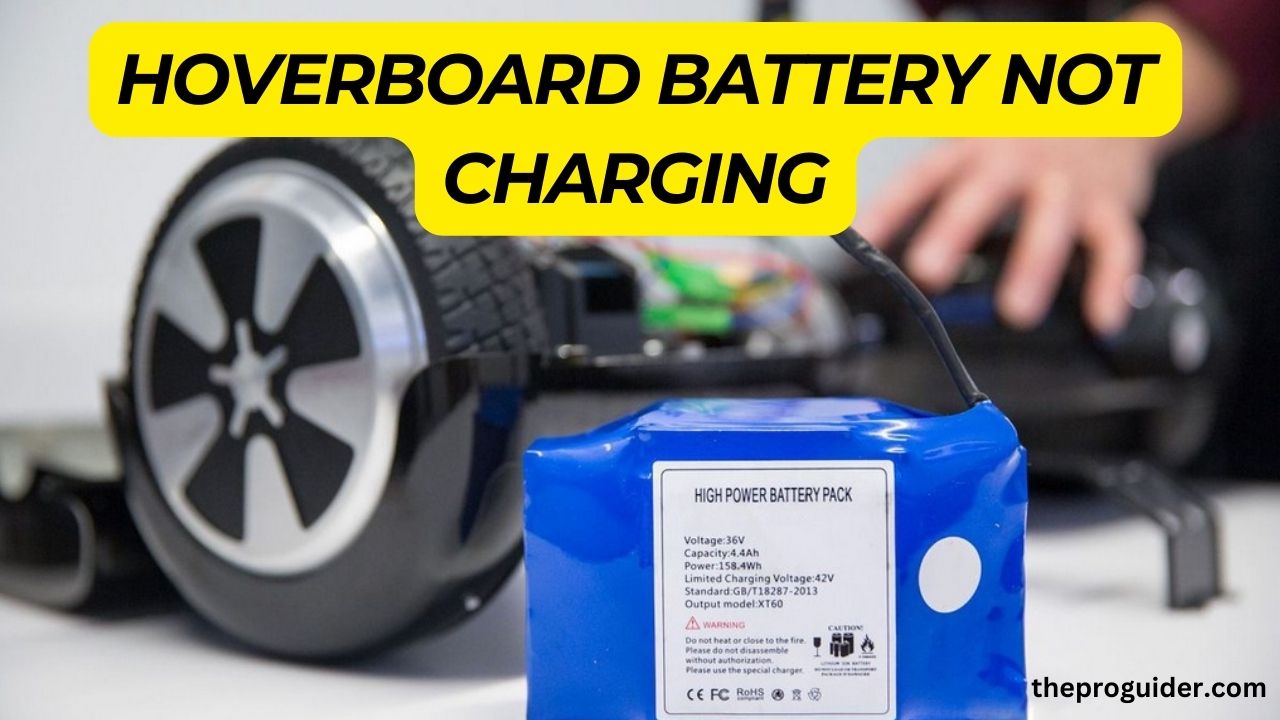
Faulty Motherboard:
The motherboard controls the charging process and communicates with the battery. A malfunctioning motherboard can prevent the battery from charging correctly.
Wiring Problems:
Inspect the internal wiring of your hoverboard for any loose connections, damaged wires, or short circuits that could disrupt the charging process.
By identifying and addressing these common issues, you can troubleshoot why your hoverboard battery isn’t charging and take appropriate steps to resolve the problem. Whether it requires simple maintenance, component replacement, or professional repair, understanding the root cause is the first step toward restoring your hoverboard to optimal performance.
DIY Troubleshooting Steps
When your hoverboard battery isn’t charging, you can perform some do it yourself (DIY) troubleshooting steps to identify and possibly resolve the issue. Here is a starting point guide to assist you:
Check the Charger:
- Inspect the charger cable for any visible damage, such as fraying or exposed wires.
- Test the charger with a different hoverboard, if possible, to determine if the issue lies with the charger itself.
- Check the charger’s voltage output with a multimeter. Make sure that it fits the manufacturer’s specs.
Inspect the Charging Port:
- Examine the charging port on your hoverboard for any debris, dirt, or corrosion that may be obstructing the connection.
- For a gentle cleaning, use compressed air or a soft brush.
- Ensure that the charging port is not loose or damaged, as this can prevent a proper connection with the charger.
Assess the Battery:
- If your hoverboard has a removable battery, carefully remove it from the hoverboard.
- Inspect the battery for any signs of swelling, leakage, or physical damage. A swollen or damaged battery must be replaced immediately.
- Press the reset button on the battery management system (BMS), if available, to reset the battery and attempt to charge it again.
- If you have a spare battery or can borrow one from a friend, try charging it to determine if the issue is with the battery or another component of the hoverboard.
Perform a Hard Reset:
- Turn off your hoverboard and disconnect the charger.
- Press and hold the power button for 10 15 seconds to perform a hard reset.
- Reconnect the charger and attempt to charge the hoverboard again.
Check for Wiring Issues:
- Inspect the internal wiring of your hoverboard for any loose connections, damaged wires, or signs of a short circuit.
- Carefully reseat any connectors and ensure that all wires are securely connected to their respective components.
By following these DIY troubleshooting steps, you can narrow down the possible causes of your hoverboard battery not charging and take appropriate action to resolve the issue. If the problem persists despite your efforts, consider seeking professional assistance from a certified technician or contacting the manufacturer for further support.
Preventive Measures
Taking proactive steps to maintain your hoverboard and its battery can significantly extend its lifespan and prevent issues with charging. Here are some preventive measures to keep your hoverboard in top condition:
Follow Manufacturer Guidelines:
Always adhere to the manufacturer’s guidelines for charging time and frequency. Overcharging or undercharging can adversely affect the battery’s health.
Use the Right Charger:
Use only the charger provided by the manufacturer or a certified replacement. Using incompatible chargers can damage the battery and other components.
Avoid Extreme Temperatures:
Keep your hoverboard in a cool, dry place, away from direct sunlight and extreme temperatures. High temperatures can accelerate battery degradation.
Regularly Inspect the Charging Port:
Periodically check the charging port for any debris, dust, or corrosion. Clean it gently using a soft brush or compressed air to ensure a proper connection.
Charge on a Level Surface:
Charge your hoverboard on a flat, stable surface to prevent any stress on the charging port or internal components.
Implement Safe Charging Practices:
Avoid leaving your hoverboard plugged in for extended periods after it’s fully charged. Unplug it once the charging cycle is complete to prevent overcharging.
Perform Regular Inspections:
Routinely inspect your hoverboard for any visible signs of wear, damage, or loose components. Address any issues promptly to prevent them from escalating.
Keep the Battery Balanced:
Avoid deep discharges by charging your hoverboard before the battery level drops too low. This helps maintain a balanced charge and prolongs battery life.
Store Properly:
If you won’t be using your hoverboard for an extended period, store it with a partially charged battery (around 50%). Avoid storing it with a fully charged or fully depleted battery.
Educate Yourself on Battery Basics:
Understand the type of battery your hoverboard uses (e.g., lithium ion) and familiarize yourself with its specific characteristics and maintenance requirements.
By incorporating these preventive measures into your routine, you can ensure the longevity of your hoverboard and its battery, reducing the likelihood of encountering issues with charging or performance. Remember that a little proactive care can go a long way in maintaining the enjoyment and safety of your hoverboard rides.
Also Read: ps5 controller d pad not working
Conclusion
In conclusion, maintaining your hoverboard’s battery health is crucial for ensuring uninterrupted fun and safe rides. By following the preventive measures outlined in this guide, you can minimize the risk of encountering charging issues and prolong the lifespan of your hoverboard.
Regular inspections, safe charging practices, and proper storage can go a long way in preserving the functionality and performance of your hoverboard. Remember to stay informed about battery basics and seek professional assistance if you encounter persistent problems. With care and attention, you can continue to enjoy the thrill of riding your hoverboard for years to come.
