Hoverboards have become a popular and exciting way to get around, providing a sense of futuristic fun for users of all ages. But just like any other electrical item, they might have problems.. One common problem that riders might face is when one side of their hoverboard stops working.
In this guide, we’ll break down the basics in simple terms, helping you understand the key components, possible reasons behind the issue, and easy steps to troubleshoot the problem. So, if you’ve found yourself with a hoverboard hitch, let’s explore the simple solutions to get you back on the move!
Table of Contents
TogglePossible Causes
When one side of your hoverboard stops working, several factors could be causing the issue. Here are a few such reasons to think about:
Loose or Damaged Connection:
The most common reason for one side of your hoverboard not working is a loose or damaged connection. Check the cables and connectors that link the non functioning side to the mainboard. Sometimes, these connections can become loose over time or due to rough handling.
Faulty Gyroscope:
Hoverboards use gyroscopes to maintain balance and stability. If the gyroscope on one side of the hoverboard is malfunctioning, it can cause that side to stop working properly. Diagnosing issues with the gyroscope may require professional assistance or replacement.
Malfunctioning Motor:
Each side of the hoverboard is powered by its own motor. If the motor on one side fails or malfunctions, that side will not respond as expected. Testing the motors and identifying any faults may require technical expertise.
Battery Problems:
Issues with the battery can also cause one side of the hoverboard to stop working. Make sure the battery connections are tight by checking them. If the battery is damaged or not functioning correctly, it may need to be replaced.
Faulty Gyroscope
If your hoverboard is experiencing issues with one side not working, a faulty gyroscope could be the culprit. Here’s what you need to know about this component:
Understanding the Gyroscope:
- The gyroscope is a crucial component of a hoverboard’s self balancing system.
- It detects changes in orientation and helps adjust the speed of the wheels to maintain balance.
- A malfunctioning gyroscope can cause one side of the hoverboard to become unresponsive or behave erratically.
Diagnosing Gyroscope Issues:
Check for physical damage:
Inspect the gyroscope for any visible signs of damage or wear.
Perform a reset:
Sometimes, resetting the hoverboard can recalibrate the gyroscope and resolve minor issues.
Test with a known working gyroscope:
If possible, swap the gyroscope from the non working side with one from the working side to determine if the problem lies with the gyroscope itself.
Seeking Professional Help:
- If you suspect a faulty gyroscope but are unsure how to diagnose or replace it, consider seeking assistance from a professional technician.
- They can conduct a thorough examination of the gyroscope and other components to identify the root cause of the problem.
- Professional repair services may have the expertise and tools necessary to replace the gyroscope safely and efficiently.
Malfunctioning Motor
When one side of your hoverboard isn’t functioning properly, a malfunctioning motor could be to blame. What you should know about this possible problem is as follows:
Identifying the Problem:
- Each side of your hoverboard is powered by its own motor, responsible for driving the wheels and maintaining balance.
- A malfunctioning motor can cause one side of the hoverboard to become sluggish, unresponsive, or fail to operate altogether.
Testing and Replacement:
- If you suspect a malfunctioning motor, you may need to test it using diagnostic tools or seek assistance from a professional technician.
- Testing the motor’s functionality may involve disassembling part of the hoverboard and accessing the motor directly.
- If the motor is found to be faulty, it will likely need to be replaced with a new one to restore proper functionality to the hoverboard.
Safety Considerations:
- When working with electrical components like motors, always prioritize safety by disconnecting the hoverboard from its power source and following proper handling procedures.
- Avoid attempting repairs or replacements beyond your skill level, as improper handling can lead to further damage or injury.
Battery Problems
When one side of your hoverboard isn’t functioning properly, battery problems could be at the root of the issue. What you should know about this possible cause is as follows:
Understanding Battery Issues:
- The battery is a critical component of your hoverboard, supplying power to both motors and other electronic systems.
- If the battery is damaged, depleted, or experiencing connectivity issues, it can lead to one side of the hoverboard not working as expected.
Signs of Battery Problems:
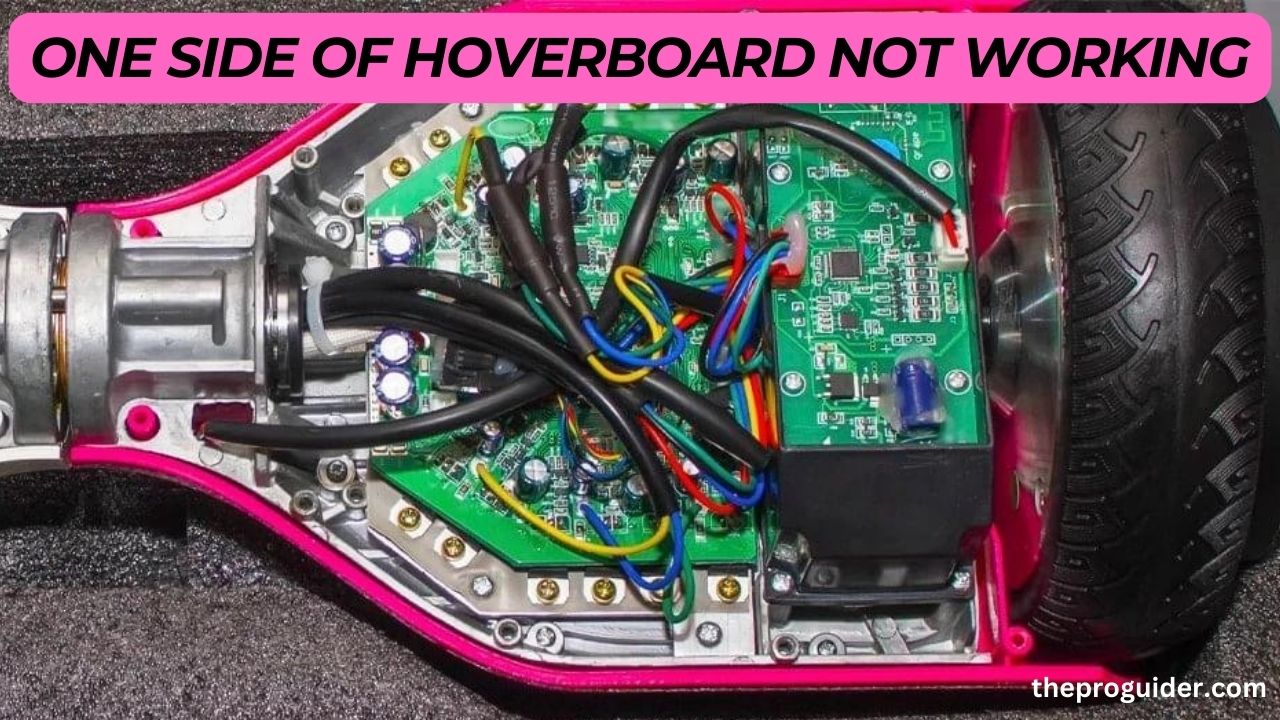
Rapid depletion:
If one side of your hoverboard loses power much faster than the other, it could indicate an imbalance in battery performance.
Difficulty charging:
If the battery doesn’t charge properly or takes an unusually long time to reach full capacity, there may be underlying issues.
Overheating:
Excessive heat generation during charging or operation can signal a malfunctioning battery.
Diagnosing Battery Issues:
Check connections:
Inspect the battery connections and wiring for any signs of damage, corrosion, or loose connections.
Test voltage:
Using a multimeter, measure the voltage output of the battery to ensure it is within the expected range.
Monitor performance:
Keep track of how the hoverboard performs during use, noting any irregularities or sudden power losses.
DIY Troubleshooting Steps
When encountering issues with one side of your hoverboard not working, there are several do it yourself (DIY) troubleshooting steps you can take to diagnose and potentially resolve the problem. Here’s a guide to help you troubleshoot:
Check Connections:
- Start by examining the connections between the non working side of the hoverboard and the mainboard.
- Ensure all cables and connectors are securely plugged in and free from damage or debris.
- Re set any loose connections and test the hoverboard again.
Inspect for Damage:
- Carefully inspect the hoverboard for any visible signs of damage, such as cracks, dents, or loose components.
- Pay close attention to the wheels, motors, and frame for signs of wear or physical trauma that may affect functionality.
Test the Gyroscope:
- Perform a self diagnostic test if your hoverboard has this feature.
- Follow the manufacturer’s instructions for initiating the diagnostic mode and interpreting the results.
- If the gyroscope test indicates an error or malfunction, consider contacting the manufacturer for further assistance.
Swap Components:
- If possible, swap components such as motors or batteries between the working and non working sides of the hoverboard.
- This can help determine whether the issue lies with the component itself or with the wiring or connections.
Reset the Hoverboard:
- Try performing a reset on the hoverboard to recalibrate its internal systems.
- To find out how to reset anything properly, refer to the manufacturer’s instructions or user manual.
- After resetting, test the hoverboard to see if the issue has been resolved.
Check for Firmware Updates:
- Some hoverboards may require firmware updates to address performance issues or bugs.
- Visit the manufacturer’s website or contact customer support to inquire about available updates for your model.
- Follow the instructions provided to download and install the latest firmware version.
Inspect Battery Health:
- Check the battery status indicator, if available, to determine if the battery is fully charged and functioning properly.
- Use a multimeter to measure the voltage output of the battery and ensure it is within the acceptable range.
- If the battery is depleted or damaged, consider replacing it with a new one.
Prevention Tips
To prevent issues with your hoverboard, particularly regarding one side not working, consider the following tips:
Regular Maintenance:
- Schedule regular maintenance checks to ensure all components are in good condition.
- Clean the hoverboard regularly, removing dirt, debris, and other contaminants that can affect performance.
Handle with Care:
- Avoid dropping or mishandling your hoverboard, as this can damage internal components and affect functionality.
- Be cautious when riding on uneven or rough terrain to minimize the risk of damage to motors, wheels, and other parts.
Store Properly:
- Store your hoverboard in a cool, dry place away from direct sunlight and moisture.
- Use a protective cover or case to shield the hoverboard from dust and debris when not in use.
Charge Safely:
- Use the manufacturer recommended charger and follow proper charging procedures to prevent overcharging or undercharging the battery.
- Avoid leaving the hoverboard plugged in for extended periods when fully charged, as this can degrade battery health over time.
Avoid Water Exposure:
- Keep your hoverboard away from water, puddles, and other sources of moisture, as water damage can cause electrical malfunctions and corrosion.
- Refrain from riding your hoverboard in wet or rainy conditions to reduce the risk of damage to sensitive components.
Also Read: hoverboard battery not charging
Conclusion
In conclusion, keeping your hoverboard in good shape is important for a fun and safe riding experience. Regular maintenance, gentle handling, and proper storage are key to preventing issues like one side not working. Remember to charge your hoverboard responsibly and avoid exposing it to water.
If problems arise, follow the DIY troubleshooting steps outlined earlier, and, if needed, seek professional help. By taking care of your hoverboard and being mindful of these tips, you can extend its lifespan and continue enjoying smooth rides. Stay safe, have fun, and happy hoverboarding!
